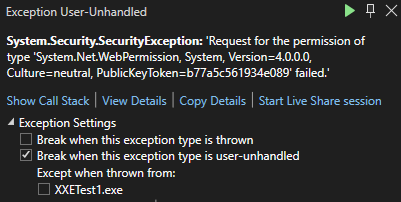Securing the Forms Authentication Cookie with Secure Flag
Filed under: Development, Security
One of the recommendations for securing cookies within a web application is to apply the Secure attribute. Typically, this is only a browser directive to direct the browser to only include the cookie with a request if it is over HTTPS. This helps prevent the cookie from being sent over an insecure connection, like HTTP. There is a special circumstance around the Microsoft .Net Forms Authentication cookie that I want to cover as it can become a difficult challenge.
The recommended way to set the secure flag on the forms authentication cookie is to set the requireSSL attribute in the web.config as shown below:
<authentication mode="Forms">
<forms name="Test.web" defaultUrl="~/Default" loginUrl="~/Login" path="/" requireSSL="true" protection="All" timeout="20" slidingExpiration="true"/>
</authentication>In the above code, you can see that requireSSL is set to true.
In your login code, you would have code similar to this once the user is properly validated:
FormsAuthentication.SetAuthCookie(userName, false);In this case, the application will automatically set the secure attribute.
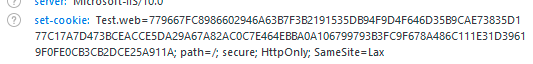
Simple, right? In most cases this is very straight forward. Sometimes, it isn’t.
Removing HTTPS on Internal Networks
There are many occasions where the application may remove HTTPS on the internal network. This is commonly seen, or used to be commonly seen, when the application is behind a load balancer. The end user would connect using HTTPS over the internet to the load balancer and then the load balancer would connect to the application server over HTTP. One common reason for this was easier inspection of internal network traffic for monitoring by the organization.
Why Does This Matter? Isn’t the Secure Attribute of a Cookie Browser Only?
There was an interesting decision made by Microsoft when they created .Net Forms Authentication. A decision was made to verify that the connection to the application server is secure if the requireSSL attribute is set on the authentication cookie (specified above in the web.config example), when the cookie is set using FormsAuthentication.SetCookie(). This is the only cookie that the code checks to verify it is on a secure connection.
This means that if you set requireSSL in the web.config for the forms authentication cookie and the request to the server is over HTTP, .Net will throw an exception.
This code can be seen in https://github.com/microsoft/referencesource/blob/master/System.Web/Security/FormsAuthenticationModule.cs in the ExtractTicketFromCookie method:

The obvious solution is to enable HTTPS on the traffic all the way to the application server. But sometimes as developers, we don’t have that control.
What Can We Do?
There are two options I want to discus. This first one actually doesn’t provide a complete solution, even though it seems like it would.
FormsAuthentication.GetAuthCookie
At first glance, FormsAuthentication.GetAuthCookie might seem like a good option. Instead of using SetAuthCookie, which we know will break the application in this case, one might try to call GetAuthCookie and just manage the cookie themselves. Here is what that might look like, once the user is validated.
var cookie = FormsAuthentication.GetAuthCookie(userName, false);
cookie.Secure = true;
HttpContext.Current.Response.Cookies.Add(cookie);Rather than call SetAuthCookie, here we are trying to just get a new AuthCookie and we can set the secure flag and then add it to the cookies collection manually. This is similar to what the SetAuthCookie method does, with the exception that it is not setting the secure flag based on the web.config setting. That is the key difference here.
Keep in mind that GetAuthCookie returns a new auth ticket each time it is called. It does not return the ticket or cookie that was created if you previously called SetAuthCookie.
So why doesn’t this work completely?
Upon initial testing, this method appears to work. If you run the application and log in, you will see that the cookie does have the secure flag set. This is just like our initial response at the beginning of this article. The issue here comes with SlidingExpiration. If you remember, in our web.config, we had SlidingExpiration set to true (the default is true, so it was set in the config just for visual aide).
<authentication mode="Forms">
<forms name="Test.web" defaultUrl="~/Default" loginUrl="~/Login" path="/" requireSSL="true" protection="All" timeout="20" slidingExpiration="true"/>
</authentication>Sliding expiration means that once the ticket is reached over 1/2 of its age and is submitted with a request, it will auto renew. This allows a user that is active to not have to re-authentication after the timeout. This re-authentication occurs again in https://github.com/microsoft/referencesource/blob/master/System.Web/Security/FormsAuthenticationModule.cs in the OnAuthenticate method.
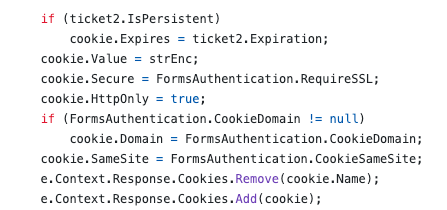
We can see in the above code that the secure flag is again being set by the FormsAuthentication.RequireSSL web.config setting. So even though we jumped through some hoops to set it manually during the initial authentication, every ticket renewal will reset it back to the config setting.
In our web.config we had a timeout set to 20 minutes. So requesting a page after 12 minutes will result in the application setting a new FormsAuth cookie without the Secure attribute.
This option would most likely get scanners and initial testers to believe the problem was remediated. However, after a potentially short period of time (depending on your timeout setting), the cookie becomes insecure again. I don’t recommend trying to set the secure flag in this manner.
Option 2 – Global.asax
Another option is to use the Global.asax Application_EndRequest event to set the cookie to secure. With this configuration, the web.config would not set requireSSL to true and the authentication would just use the FormsAuthentication.SetAuthCookie() method. Then, in the Global.asax file we could have something similar to the following code.
protected void Application_EndRequest(object sender, EventArgs e)
{
if(Response.Cookies.Count > 0)
{
for(int i = 0; i < Response.Cookies.Count; i++)
{
//Response.Cookies[i].Secure = true;
}
}
}The above code will loop through all the cookies setting the secure flag on them on every request. It is possible to go one step further and check the cookie name to see if it matches the forms authentication cookie before setting the secure flag, but hopefully your site runs on HTTPS so there should be no harm in all cookies having the secure flag set.
There have been debate on how well this method works based on when the EndRequest event will fire and if it fires for all requests or not. In my local testing, this method appears to work and the secure flag is set properly. However, that was local testing with minimal traffic. I cannot verify the effectiveness on a site with heavy loads or load balancing or other configurations. I recommend testing this out thoroughly before using it.
Conclusion
For something that should be so simple, this situation can be a headache for developers that don’t have any control over the connection to their application. In the end, the ideal situation would be to enable HTTPS to the application server so the requireSSL flag can be set in the web.config. If that is not possible, then there are some workarounds that will hopefully work. Make sure you are doing the appropriate testing to verify the workaround works 100% of the time and not just once or twice. Otherwise, you may just be checking a box to show an example of it being marked secure, when it is not in all cases.
What is the difference between encryption and hashing?
Filed under: Development, Security
Encryption is a reversible process, whereas hashing is one-way only. Data that has been encrypted can be decrypted back to the original value. Data that has been hashed cannot be transformed back to its original value.
Encryption is used to protect sensitive information like Social Security Numbers, credit card numbers or other sensitive information that may need to be accessed at some point.
Hashing is used to create data signatures or comparison only features. For example, user passwords used for login should be hashed because the program doesn’t need to store the actual password. When the user attempts to log in, the system will generate a hash of the supplied password using the same technique as the one stored and compare them. If they match, the passwords are the same.
Another example scenario with hashing is with file downloads to verify integrity. The supplier of the file will create a hash of the file on the server so when you download the file you can then generate the hash locally and compare them to make sure the file is correct.
XmlSecureResolver: XXE in .Net
Filed under: Development, Security, Testing
tl;dr
- Microsoft .Net 4.5.2 and above protect against XXE by default.
- It is possible to become vulnerable by explicitly setting a XmlUrlResolver on an XmlDocument.
- A secure alternative is to use the XmlSecureResolver object which can limit allowed domains.
- XmlSecureResolver appeared to work correctly in .Net 4.X, but did not appear to work in .Net 6.
I wrote about XXE in .net a few years ago (https://www.jardinesoftware.net/2016/05/26/xxe-and-net/) and I recently starting doing some more research into how it works with the later versions. At the time, the focus was just on versions prior to 4.5.2 and then those after it. At that time there wasn’t a lot after it. Now we have a few versions that have appeared and I started looking at some examples.
I stumbled across the XmlSecureResolver class. It peaked my curiosity, so I started to figure out how it worked. I started with the following code snippet. Note that this was targeting .Net 6.0.
static void Load()
{
string xml = "<?xml version='1.0' encoding='UTF-8' ?><!DOCTYPE foo [<!ENTITY xxe SYSTEM 'https://labs.developsec.com/test/xxe_test.php'>]><root><doc>&xxe;</doc><foo>Test</foo></root>";
XmlDocument xmlDoc = new XmlDocument();
xmlDoc.XmlResolver = new XmlSecureResolver(new XmlUrlResolver(), "https://www.jardinesoftware.com");
xmlDoc.LoadXml(xml);
Console.WriteLine(xmlDoc.InnerText);
Console.ReadLine();
}So what is the expectation?
- At the top of the code, we are setting some very simple XML
- The XML contains an Entity that is attempting to pull data from the labs.developsec.com domain.
- The xxe_test.php file simply returns “test from the web..”
- Next, we create an XmlDocument to parse the xml variable.
- By Default (after .net 4.5.1), the XMLDocument does not parse DTDs (or external entities).
- To Allow this, we are going to set the XmlResolver. In This case, we are using the XmlSecureResolver assuming it will help limit the entities that are allowed to be parsed.
- I will set the XmlSecureResolver to a new XmlUrlResolver.
- I will also set the permission set to limit entities to the jardinesoftware.com domain.
- Finally, we load the xml and print out the result.
My assumption was that I should get an error because the URL passed into the XmlSecureResolver constructor does not match the URL that is referenced in the xml string’s entity definition.
https://www.jardinesoftware.com != https://labs.developsec.com
Can you guess what result I received?
If you guessed that it worked just fine and the entity was parsed, you guessed correct. But why? The whole point of XMLSecureResolver is to be able to limit this to only entities from the allowed domain.
I went back and forth for a few hours trying different configurations. Accessing different files from different locations. It worked every time. What was going on?
I then decided to switch from my Mac over to my Windows system. I loaded up Visual Studio 2022 and pulled up my old project from the old blog post. The difference? This project was targeting the .Net 4.8 framework. I ran the exact same code in the above snippet and sure enough, I received an error. I did not have permission to access that domain.
Finally, success. But I wasn’t satisfied. Why was it not working on my Mac. So I added the .Net 6 SDK to my Windows system and changed the target. Sure enough, no exception was thrown and everything worked fine. The entity was parsed.
Why is this important?
The risk around parsing XML like this is a vulnerability called XML External Entities (XXE). The short story here is that it allows a malicious user to supply an XML document that references external files and, if parsed, could allow the attacker to read the content of those files. There is more to this vulnerability, but that is the simple overview.
Since .net 4.5.2, the XmlDocument object was protected from this vulnerability by default because it sets the XmlResolver to null. This blocks the parser from parsing any external entities. The concern here is that a user may have decided they needed to allow entities from a specific domain and decided to use the XmlSecureResolver to do it. While that seemed to work in the 4.X versions of .Net, it seems to not work in .Net 6. This can be an issue if you thought you were good and then upgraded and didn’t realize that the functionality changed.
Conclusion
If you are using the XmlSecureResolver within your .Net application, make sure that it is working as you expect. Like many things with Microsoft .Net, everything can change depending on the version you are running. In my test cases, .Net 4.X seemed to work properly with this object. However, .Net 6 didn’t seem to respect the object at all, allowing DTD parsing when it was unexpected.
I did not opt to load every version of .Net to see when this changed. It is just another example where we have to be conscious of the security choices we make. It could very well be this is a bug in the platform or that they are moving away from using this an a way to allow specific domains. In either event, I recommend checking to see if you are using this and verifying if it is working as expected.
Chrome is making some changes… Are you Ready?
Filed under: Development, Security
Last year, Chrome announced that it was making a change to default cookies to SameSite:Lax if there is no SameSite setting explicitly set. I wrote about this change last year (https://www.jardinesoftware.net/2019/10/28/samesite-by-default-in-2020/). This change could have an impact on some sites, so it is important that you test this out. The changes are supposed to start rolling out in February (this month). The linked post shows how to force these defaults in both FireFox and Chrome.
In addition to this, Chrome has announced that it is going to start blocking mixed-content downloads (https://blog.chromium.org/2020/02/protecting-users-from-insecure.html). In this case, they are starting in Chrome 83 (June 2020) with blocking executable file downloads (.exe, .apk) that are over HTTP but requested from an HTTPS site.
The issue at hand is that users are mislead into thinking the download is secure due to the requesting page indicating it is over HTTPS. There isn’t a way for them to clearly see that the request is insecure. The linked Chrome blog describes a timeline of how they will slowly block all mixed-content types.
For many sites this might not be a huge concern, but this is a good time to check your sites to determine if you have any type of mixed content and ways to mitigate this.
You can identify mixed content on your site by using the Javascript Console. It can be found under the Developer Tools in your browser. This will prompt a warning when it identifies mixed content. There may also be some scanners you can use that will crawl your site looking for mixed content.
To help mitigate this from a high level, you could implement CSP to upgrade insecure requests:
Content-Security-Policy: upgrade-insecure-requests
This can help by upgrading insecure requests, but it is not supported in all browsers. The following post goes into a lot of detail on mixed content and some ways to resolve it: https://developers.google.com/web/fundamentals/security/prevent-mixed-content/fixing-mixed-content
The increase in protections of the browsers can help reduce the overall threats, but always remember that it is the developer’s responsibility to implement the proper design and protections. Not all browsers are the same and you can’t rely on the browser to provide all the protections.
SameSite By Default in 2020?
Filed under: Development, Security, Testing
If you haven’t seen, Cross Site Request Forgery (CSRF) is getting a big protection by default in 2020. Currently, most protections need to be implemented explicitly. While we are seeing some nonces included and checked by default (Razor Pages), you typically still need to explicitly check the nonce. This requires that the developers understand that CSRF is a risk and how to prevent it. They then need to implement a mitigating solution.
Background
CSRF has been around for a long time. For those that don’t know, it is a vulnerability that allows an attacker to forge requests to your application that the user doesn’t initiate. Imagine being able to get a user to transfer money using a request like https://yourbank.com/transfer/300. They place this request on another site in an image tag. When the image attempts to load, it sends the request to the other bank site. Assuming the bank site uses cookies for authentication and session management, these cookies are sent with the request and the transfer is made (if the user was logged into their bank account).
The most common mitigation was to include a nonce with each request. This made the request to transfer money unique for every user. This is effective, but does require that the developer add the nonce and validate it on the request. A few years back, the browsers started adding support for the samesite attribute. This has the advantage of being set on the cookies instead of every request. The idea behind samesite is that a cookie will not be sent if the requesting domain is different than the destination domain. In our example above, if mybank.com has an image tag set to yourbank.com, the browser will not send the cookies for yourbank.com with the request.
Today
Fortunately, we are at a time when most browsers have support for samesite, but it does require that the developer set the appropriate setting. Like implementing a nonce, this is put on the developer to take an explicit action. The adoption of samesite is gaining. Frameworks like .Net Core set this for identity cookies to lax by default.
2020
Chrome has announced that in 2020, Chrome 80 will set the samesite flag to lax for all cookies by default. (https://blog.chromium.org/2019/10/developers-get-ready-for-new.html) This is good news, as it will help take a huge dent out of cross-site request forgery. Of course, that only means if you are using Chrome as a browser. I am sure that Mozilla and Microsoft will follow suit, but there is no mention of a timeline to when that will happen. So is CSRF dead, no. It has taken a strong blow though.
But wait, it is just set to lax.. what does that mean? There are two settings for samesite: strict and lax. Lax, as its name implies is a little more forgiving. For the most part, it is good enough coverage if you follow your basic guidelines (Don’t use GET for making changes to your system). However, if you do use GET requests, you still have a risk. Remember that example earlier https://yourbank.com/transfer/300? This is using a GET request. with Lax, an attacker can put that link in a link tag on their site, rather than an image tag. Now, if the user clicks the link, it will open it as the top level request and will still send the cookies. This is that difference between strict and lax. Strict would not allow the cookies to be sent in this scenario.
What does this mean?
At this point, this change means you should be checking your current applications to see if you have any type of cross-site requests that need to send cookies to work. If these exist, you will need to take action to turn samesite off or make other accommodations. If you find that samesite will be a problem for your setup, you can turn it off by setting samesite: none. This does require that the cookie is set to secure.
If your application doesn’t use cross-site requests, you still should take action. Remember, this only defaults in Chrome. So if your users are using anything else, this change doesn’t effect them yet. They will still be vulnerable if you are not implementing other CSRF mitigations.
Making the Change in FireFox Now
FireFox does have the ability to enable this behavior in the about:config. Starting in FireFox 69, you can modify the following preferences:
- network.cookie.sameSite.laxByDefault
- network.cookie.sameSite.noneRequiresSecure
These are both set to false by default, but a user can change them to true. Note that this is a user setting and not one that you can force your users to set. It is still recommended to set the samesite attribute through your application.
Making the Change in Chrome Now
Chrome has the ability to enable this behavior in chrome://flags. There are two settings:
- SameSite by default cookies
- Cookies without SameSite must be secure
These are currently both set false by default, but you can change them too true.
Be Careful
As a user, making these changes can add a layer of protection, but it can also break some sites you may use. Be careful when enabling these since it may render some sites unreliable.
XXE DoS and .Net
External XML Entity (XXE) vulnerabilities can be more than just a risk of remote code execution (RCE), information leakage, or server side request forgery (SSRF). A denial of service (DoS) attack is commonly overlooked. However, given a mis-configured XML parser, it may be possible for an attacker to cause a denial of service attack and block your application’s resources. This would limit the ability for a user to access the expected application when needed.
In most cases, the parser can be configured to just ignore any entities, by disabling DTD parsing. As a matter of fact, many of the common parsers do this by default. If the DTD is not processed, then even the denial of service risk should be removed.
For this post, I want to talk about if DTDs are parsed and focus specifically on the denial of service aspect. One of the properties that becomes important when working with .Net and XML is the MaxCharactersFromEntities property.
The purpose of this property is to limit how long the value of an entity can be. This is important because often times in a DoS attempt, the use of expanding entities can cause a very large request with very few actual lines of data. The following is an example of what a DoS attack might look like in an entity.
<?xml version="1.0" encoding="UTF-8"?> <!DOCTYPE foo [ <!ELEMENT foo ANY > <!ENTITY dos 'dos' > <!ENTITY dos1 '&dos;&dos;&dos;&dos;&dos;&dos;&dos;&dos;&dos;&dos;&dos;&dos;' > <!ENTITY dos2 '&dos1;&dos1;&dos1;&dos1;&dos1;&dos1;&dos1;&dos1;&dos1;&dos1;&dos1;&dos1;&dos1;&dos1;&dos1;&dos1;&dos1;&dos1;&dos1;&dos1;&dos1;&dos1;&dos1;&dos1;' > <!ENTITY dos3 '&dos2;&dos2;&dos2;&dos2;&dos2;&dos2;&dos2;&dos2;&dos2;&dos2;&dos2;&dos2;&dos2;&dos2;&dos2;&dos2;&dos2;&dos2;&dos2;&dos2;&dos2;&dos2;&dos2;&dos2;' > <!ENTITY dos4 '&dos3;&dos3;&dos3;&dos3;&dos3;&dos3;&dos3;&dos3;&dos3;&dos3;&dos3;&dos3;&dos3;&dos3;&dos3;&dos3;&dos3;&dos3;&dos3;&dos3;&dos3;&dos3;&dos3;&dos3;' > <!ENTITY dos5 '&dos4;&dos4;&dos4;&dos4;&dos4;&dos4;&dos4;&dos4;&dos4;&dos4;&dos4;&dos4;&dos4;&dos4;&dos4;&dos4;&dos4;&dos4;&dos4;&dos4;&dos4;&dos4;&dos4;&dos4;' > <!ENTITY dos6 '&dos5;&dos5;&dos5;&dos5;&dos5;&dos5;&dos5;&dos5;&dos5;&dos5;&dos5;&dos5;' >]>
Notice in the above example we have multiple entities that each reference the previous one multiple times. This results in a very large string being created when dos6 is actually referenced in the XML code. This would probably not be large enough to actually cause a denial of service, but you can see how quickly this becomes a very large value.
To help protect the XML parser and the application the MaxCharactersFromEntities helps limit how large this expansion can get. Once it reaches the max amount, it will throw a System.XmlXmlException: ‘The input document has exceeded a limit set by MaxCharactersFromEntities’ exception.
The Microsoft documentation (linked above) states that the default value is 0. This means that it is undefined and there is no limit in place. Through my testing, it appears that this is true for ASP.Net Framework versions up to 4.5.1. In 4.5.2 and above, as well as .Net Core, the default value for this property is 10,000,000. This is most likely a small enough value to protect against denial of service with the XmlReader object.
Overview of Web Security Policies
Filed under: Development, Security, Testing
A vulnerability was just identified in your website. How would you know?
The process of vulnerability disclosure to an organization is often very difficult to identify. Whether you are offering any type of bounty for security bugs or not, it is important that there is a clear path for someone to notify you of a potential concern.
Unfortunately, the process is different on every application and it can be very difficult to find it. For someone that is just trying to help out, it can be very frustrating as well. Some websites may have a separate security page with contact information. Other sites may just have a security email address on the contact us page. Many sites don’t have any clear indication of how to report such a finding. Maybe we could just use the security@ email address for the organization, but do they have it configured?
In an effort to help standardize how to find this information, there is a draft definition for a method for web security policies. You can read the draft at https://tools.ietf.org/html/draft-foudil-securitytxt-03. The goal of this is to specify a text file in a known path to provide contact information for users to submit potential security concerns.
How it works
The first step is to create a security.txt file to describe your web security policy. This file should be found in the .well-known directory (according to the specifications). This would make your text file found at /.well-known/security.txt. In some circumstances, it may also be found at just /security.txt.
The purpose of pinning down the name of the file and where it should be located is to limit the searching process. If someone finds an issue, they know where to go to find the right contact information or process.
The next step is to put the relevant information into the security.txt file. The draft documentation covers this in depth, but I want to give a quick example of what this may look like:
Security.txt
— Start of File —
# This is a sample security.txt file contact: mailto:james@developsec.com contact: tel:+1-904-638-5431 # Encryption - This links to my public PGP Key Encryption: https://www.jardinesoftware.com/jamesjardine-public.txt # Policy - Links to a policy page outlining what you are looking for Policy: https://www.jardinesoftware.com/security-policy # Acknowledgments - If you have a page that acknowledges users that have submitted a valid bug Acknowledgments: https://www.jardinesoftware.com/acknowledgments # Hiring - if you offer security related jobs, put the link to that page here Hiring: https://www.jardinesoftwarre.com/jobs # Signature - To help secure your file, create a signature file and reference it here. Signature: https://www.jardinesoftware.com/.well-known/security.txt.sig
—- End of File —
I included some comments in that sample above to show what each item is for. A key point is that very little policy information is actually included in the file, rather it is linked as a reference. For example, the PGP key is not actually embedded in the file, but instead the link to the key is referenced.
The goal of the file is to be in a well defined location and provide references to your different security policies and procedures.
WHAT DO YOU THINK?
So I am curious, what do you think about this technique? While it is still in draft status, it is an interesting concept. It allows providing a known path for organizations to follow to provide this type of information.
I don’t believe it is a requirement to create bug bounty programs, or even promote the security testing of your site without permission. However, it does at least provide a means to share your requests and provide information to someone that does find a flaw and wants to share that information with you.
Will we see this move forward, or do you think it will not catch on? If it is a good idea, what is the best way to raise the awareness of it?
Intro to npm-audit
Our applications rely more and more on external packages to enable quick deployment and ease of development. While these packages help reduce the code we have to write ourselves, it still may present risk to our application.
If you are building Nodejs applications, you are probably using npm to manage your packages. For those that don’t know, npm is the node package manager. It is a direct source to quickly include functionality within your application. For example, say you want to hash your user passwords using bcrypt. To do that, you would grab a bcrypt package from npm. The following is just one of the bcrypt packages available:
https://www.npmjs.com/package/bcrypt
Each package we may use may also rely on other packages. This creates a fairly complex dependency graph of code used within your application you have no part in writing.
Tracking vulnerable components
It can be fairly difficult to identify issues related to these packages, never mind their sub packages. We all can’t run our own static analysis on each package we use, so identifying new vulnerabilities is not very easy. However, there are many tools that work to help identify known vulnerabilities in these packages.
When a vulnerability is publicly disclosed it receives an identifier (CVE). The vulnerability is tracked at https://cve.mitre.org/ and you can search these to identify what packages have known vulnerabilities. Manually searching all of your components doesn’t seem like the best approach.
Fortunately, npm actually has a module for doing just this. It is npm-audit. The package was included starting with npm 6.0. If you are using an earlier version of npm, you will not find it.
To use this module, you just need to be in your application directory (the same place you would do npm start) and just run:
npm audit.
On the surface, it is that simple. You can see the output of me running this on a small project I did below:
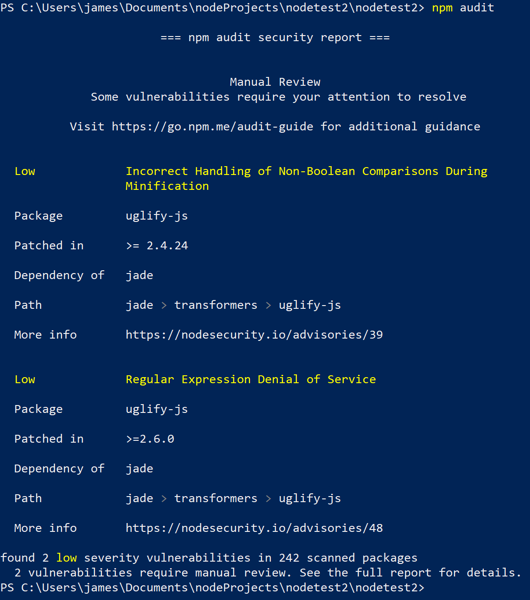
As you can see, it produces a report of any packages that may have known vulnerabilities. It also includes a few details about what that issue is.
To make this even better, some of the vulnerabilities found may actually be fixed automatically. If that is available, you can just run:
npm audit fix.
The full details of the different parameters can be found on the npm-audit page at https://docs.npmjs.com/cli/audit.
If you are doing node development or looking to automate identifying these types of issues, npm-audit may be worth a look. The more we can automate the better. Having something simple like this to quickly identify issues is invaluable. Remember, just because a component may be flagged as having a vulnerability, it doesn’t mean you are using that code or that your app is guaranteed vulnerable. Take the effort to determine the risk level for your application and organization. Of course, we should strive to be on the latest versions to avoid vulnerabilities, but we know reality diverts from what we wish for.
Have you been using npm-audit? Let me know. I am interested in your stories of success or failure to learn how others implement these things.
XSS in Script Tag
Filed under: Development, Security, Testing
Cross-site scripting is a pretty common vulnerability, even with many of the new advances in UI frameworks. One of the first things we mention when discussing the vulnerability is to understand the context. Is it HTML, Attribute, JavaScript, etc.? This understanding helps us better understand the types of characters that can be used to expose the vulnerability.
In this post, I want to take a quick look at placing data within a <script> tag. In particular, I want to look at how embedded <script> tags are processed. Let’s use a simple web page as our example.
<html> <head> </head> <body> <script> var x = "<a href=test.html>test</a>"; </script> </body> </html>
The above example works as we expect. When you load the page, nothing is displayed. The link tag embedded in the variable is rated as a string, not parsed as a link tag. What happens, though, when we embed a <script> tag?
<html> <head> </head> <body> <script> var x = "<script>alert(9)</script>"; </script> </body> </html>
In the above snippet, actually nothing happens on the screen. Meaning that the alert box does not actually trigger. This often misleads people into thinking the code is not vulnerable to cross-site scripting. if the link tag is not processed, why would the script tag be. In many situations, the understanding is that we need to break out of the (“) delimiter to start writing our own JavaScript commands. For example, if I submitted a payload of (test”;alert(9);t = “). This type of payload would break out of the x variable and add new JavaScript commands. Of course, this doesn’t work if the (“) character is properly encoded to not allow breaking out.
Going back to our previous example, we may have overlooked something very simple. It wasn’t that the script wasn’t executing because it wasn’t being parsed. Instead, it wasn’t executing because our JavaScript was bad. Our issue was that we were attempting to open a <script> within a <script>. What if we modify our value to the following:
<html> <head> </head> <body> <script> var x = "</script><script>alert(9)</script>"; </script> </body> </html>
In the above code, we are first closing out the original <script> tag and then we are starting a new one. This removes the embedded nuance and when the page is loaded, the alert box will appear.
This technique works in many places where a user can control the text returned within the <script> element. Of course, the important remediation step is to make sure that data is properly encoded when returned to the browser. By default, Content Security Policy may not be an immediate solution since this situation would indicate that inline scripts are allowed. However, if you are limiting the use of inline scripts to ones with a registered nonce would help prevent this technique. This reference shows setting the nonce (https://developer.mozilla.org/en-US/docs/Web/HTTP/Headers/Content-Security-Policy/script-src).
When testing our applications, it is important to focus on the lack of output encoding and less on the ability to fully exploit a situation. Our secure coding standards should identify the types of encoding that should be applied to outputs. If the encodings are not properly implemented then we are citing a violation of our standards.
JavaScript in an HREF or SRC Attribute
Filed under: Development, Security, Testing
The anchor (<a>) HTML tag is commonly used to provide a clickable link for a user to navigate to another page. Did you know it is also possible to set the HREF attribute to execute JavaScript. A common technique is to use the onclick event of the anchor tab to execute a JavaScript method when the user clicks the link. However, to stop the browser from actually redirecting the HREF can be set to javascript:void(0);. This cancels the HREF functionality and allows the JavaScript from the onclick to execute as expected.
In the above example, notice that the HREF is set with a value starting with “javascript:”. This identifier tells the browser to execute the code following that prefix. For those that are security savvy, you might be thinking about cross-site scripting when you hear about executing JavaScript within the browser. For those of you that are new to security, cross-site scripting refers to the ability for an attacker to execute unintended JavaScript in the context of your application (https://www.owasp.org/index.php/Cross-site_Scripting_(XSS)).
I want to walk through a simple scenario of where this could be abused. In this scenario, the application will attempt to track the page the user came from to set up where the Cancel button will redirect to. Imagine you have a list page that allows you to view details of a specific item. When you click the item it takes you to that item page and passes a BackUrl in the query string. So the link may look like:
https://jardinesoftware.com/item.php?backUrl=/items.php
On the page, there is a hyperlink created that sets the HREF to the backUrl property, like below:
<a href=”<?php echo $_GET[“backUrl”];?>”>Back</a>
When the page executes as expected you should get an output like this:
<a href=”/items.php”>Back</a>
There is a big problem though. The application is not performing any type of output encoding to protect against cross-site scripting. If we instead pass in backUrl=”%20onclick=”alert(10); we will get the following output:
<a href=”” onclick=”alert(10);“>Back</a>
In the instance above, we have successfully inserted the onclick event by breaking out of the HREF attribute. The bold section identifies the malicious string we added. When this link is clicked it will prompt an alert box with the number 10.
To remedy this, we could (or typically) use output encoding to block the escape from the HREF attribute. For example, if we can escape the double quotes (” -> " then we cannot get out of the HREF attribute. We can do this (in PHP as an example) using htmlentities() like this:
<a href=”<?php echo htmlentities($_GET[“backUrl”],ENT_QUOTES);?>”>Back</a>
When the value is rendered the quotes will be escapes like the following:
<a href=”" onclick=&"alert(10);“>Back</a>
Notice in this example, the HREF actually has the entire input (in bold), rather than an onclick event actually being added. When the user clicks the link it will try to go to https://www.developsec.com/” onclick=”alert(10); rather than execute the JavaScript.
But Wait… JavaScript
It looks like we have solved the XSS problem, but there is a piece still missing. Remember at the beginning of the post how we mentioned the HREF supports the javascript: prefix? That will allow us to bypass the current encodings we have performed. This is because with using the javascript: prefix, we are not trying to break out of the HREF attribute. We don’t need to break out of the double quotes to create another attribute. This time we will set backUrl=javascript:alert(11); and we can see how it looks in the response:
<a href=”javascript:alert(11);“>Back</a>
When the user clicks on the link, the alert will trigger and display on the page. We have successfully bypassed the XSS protection initially put in place.
Mitigating the Issue
There are a few steps we can take to mitigate this issue. Each has its pros and many can be used in conjunction with each other. Pick the options that work best for your environment.
- URL Encoding – Since the HREF is meant to be a URL, you could perform URL encoding. URL encoding will render the javascript benign in the above instances because the colon (:) will get encoded. You should be using URL encoding for URLs anyway, right?
- Implement Content Security Policy (CSP) – CSP can help limit the ability for inline scripts to be executed. In this case, it is an inline script so something as simple as ‘Content-Security-Policy:default-src ‘self’ could be sufficient. Of course, implementing CSP requires research and great care to get it right for your application.
- Validate the URL – It is a good idea to validate that the URL used is well formed and pointing to a relative path. If the system is unable to parse the URL then it should not be used and a default back URL can be substituted.
- URL White Listing – Creating a white list of valid URLs for the back link can be effective at limiting what input is used by the end user. This can cut down on the values that are actually returned blocking any malicious scripts.
- Remove javascript: – This really isn’t recommended as different encodings can make it difficult to effectively remove the string. The other techniques listed above are much more effective.
The above list is not exhaustive, but does give an idea of ways to help reduce the risk of JavaScript within the HREF attribute of a hyper link.
Iframe SRC
It is important to note that this situation also applies to the IFRAME SRC attribute. it is possible to set the SRC of an IFRAME using the javascript: notation. In doing so, the javascript executes when the page is loaded.
Wrap Up
When developing applications, make sure you take this use case into consideration if you are taking URLs from user supplied input and setting that in an anchor tag or IFrame SRC.
If you are responsible for testing applications, take note when you identify URLs in the parameters. Investigate where that data is used. If you see it is used in an anchor tag, look to see if it is possible to insert JavaScript in this manner.
For those performing static analysis or code review, look for areas where the HREF or SRC attributes are set with untrusted data and make sure proper encoding has been applied. This is less of a concern if the base path of the URL has been hard-coded and the untrusted input only makes up parameters of the URL. These should still be properly encoded.