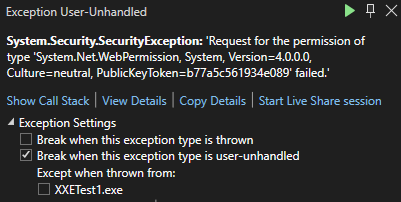XmlSecureResolver: XXE in .Net
tl;dr
- Microsoft .Net 4.5.2 and above protect against XXE by default.
- It is possible to become vulnerable by explicitly setting a XmlUrlResolver on an XmlDocument.
- A secure alternative is to use the XmlSecureResolver object which can limit allowed domains.
- XmlSecureResolver appeared to work correctly in .Net 4.X, but did not appear to work in .Net 6.
I wrote about XXE in .net a few years ago (https://www.jardinesoftware.net/2016/05/26/xxe-and-net/) and I recently starting doing some more research into how it works with the later versions. At the time, the focus was just on versions prior to 4.5.2 and then those after it. At that time there wasn’t a lot after it. Now we have a few versions that have appeared and I started looking at some examples.
I stumbled across the XmlSecureResolver class. It peaked my curiosity, so I started to figure out how it worked. I started with the following code snippet. Note that this was targeting .Net 6.0.
static void Load()
{
string xml = "<?xml version='1.0' encoding='UTF-8' ?><!DOCTYPE foo [<!ENTITY xxe SYSTEM 'https://labs.developsec.com/test/xxe_test.php'>]><root><doc>&xxe;</doc><foo>Test</foo></root>";
XmlDocument xmlDoc = new XmlDocument();
xmlDoc.XmlResolver = new XmlSecureResolver(new XmlUrlResolver(), "https://www.jardinesoftware.com");
xmlDoc.LoadXml(xml);
Console.WriteLine(xmlDoc.InnerText);
Console.ReadLine();
}So what is the expectation?
- At the top of the code, we are setting some very simple XML
- The XML contains an Entity that is attempting to pull data from the labs.developsec.com domain.
- The xxe_test.php file simply returns “test from the web..”
- Next, we create an XmlDocument to parse the xml variable.
- By Default (after .net 4.5.1), the XMLDocument does not parse DTDs (or external entities).
- To Allow this, we are going to set the XmlResolver. In This case, we are using the XmlSecureResolver assuming it will help limit the entities that are allowed to be parsed.
- I will set the XmlSecureResolver to a new XmlUrlResolver.
- I will also set the permission set to limit entities to the jardinesoftware.com domain.
- Finally, we load the xml and print out the result.
My assumption was that I should get an error because the URL passed into the XmlSecureResolver constructor does not match the URL that is referenced in the xml string’s entity definition.
https://www.jardinesoftware.com != https://labs.developsec.com
Can you guess what result I received?
If you guessed that it worked just fine and the entity was parsed, you guessed correct. But why? The whole point of XMLSecureResolver is to be able to limit this to only entities from the allowed domain.
I went back and forth for a few hours trying different configurations. Accessing different files from different locations. It worked every time. What was going on?
I then decided to switch from my Mac over to my Windows system. I loaded up Visual Studio 2022 and pulled up my old project from the old blog post. The difference? This project was targeting the .Net 4.8 framework. I ran the exact same code in the above snippet and sure enough, I received an error. I did not have permission to access that domain.
Finally, success. But I wasn’t satisfied. Why was it not working on my Mac. So I added the .Net 6 SDK to my Windows system and changed the target. Sure enough, no exception was thrown and everything worked fine. The entity was parsed.
Why is this important?
The risk around parsing XML like this is a vulnerability called XML External Entities (XXE). The short story here is that it allows a malicious user to supply an XML document that references external files and, if parsed, could allow the attacker to read the content of those files. There is more to this vulnerability, but that is the simple overview.
Since .net 4.5.2, the XmlDocument object was protected from this vulnerability by default because it sets the XmlResolver to null. This blocks the parser from parsing any external entities. The concern here is that a user may have decided they needed to allow entities from a specific domain and decided to use the XmlSecureResolver to do it. While that seemed to work in the 4.X versions of .Net, it seems to not work in .Net 6. This can be an issue if you thought you were good and then upgraded and didn’t realize that the functionality changed.
Conclusion
If you are using the XmlSecureResolver within your .Net application, make sure that it is working as you expect. Like many things with Microsoft .Net, everything can change depending on the version you are running. In my test cases, .Net 4.X seemed to work properly with this object. However, .Net 6 didn’t seem to respect the object at all, allowing DTD parsing when it was unexpected.
I did not opt to load every version of .Net to see when this changed. It is just another example where we have to be conscious of the security choices we make. It could very well be this is a bug in the platform or that they are moving away from using this an a way to allow specific domains. In either event, I recommend checking to see if you are using this and verifying if it is working as expected.