XXE and .Net
XXE, or XML External Entity, is an attack against applications that parse XML. It occurs when XML input contains a reference to an external entity that it wasn’t expected to have access to. Through this article, I will discuss how .Net handles XML for certain objects and how to properly configure these objects to block XXE attacks. It is important to understand that the different versions of the .Net framework handle this differently. I will point out the differences for each object.
I will cover the XmlReader, XmlTextReader, and XMLDocument. Here is a quick summary regarding the default settings:
| Object | Safe by Default? |
|---|---|
| XmlReader | |
| Prior to 4.0 | Yes |
| 4.0 + | Yes |
| XmlTextReader | |
| Prior to 4.0 | No |
| 4.0 + | No |
| XmlDocument | |
| 4.5 and Earlier | No |
| 4.6 | Yes |
XMLReader
Prior to 4.0
The ProhibitDtd property is used to determine if a DTD will be parsed.
- True (default) – throws an exception if a DTD is identified. (See Figure 1)
- False – Allows parsing the DTD. (Potentially Vulnerable)
Code that throws an exception when a DTD is processed: – By default, ProhibitDtd is set to true and will throw an exception when an Entity is referenced.
static void Reader()
{
string xml = "<?xml version=\"1.0\" ?><!DOCTYPE doc
[<!ENTITY win SYSTEM \"file:///C:/Users/user/Documents/testdata2.txt\">]
><doc>&win;</doc>";
XmlReader myReader = XmlReader.Create(new StringReader(xml));
while (myReader.Read())
{
Console.WriteLine(myReader.Value);
}
Console.ReadLine();
}
Exception when executed:
[Figure 1]
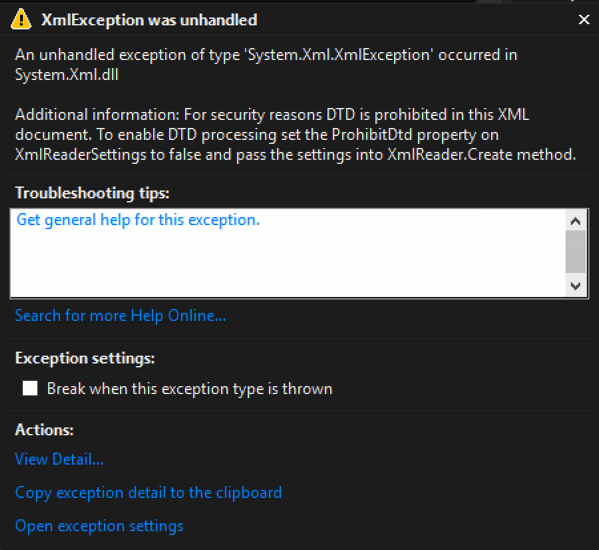
Code that allows a DTD to be processed: – Using the XmlReaderSettings object, it is possible to allow the parsing of the entity. This could make your application vulnerable to XXE.
static void Reader()
{
string xml = "<?xml version=\"1.0\" ?><!DOCTYPE doc
[<!ENTITY win SYSTEM \"file:///C:/Users/user/Documents/testdata2.txt\">]
><doc>&win;</doc>";
XmlReaderSettings rs = new XmlReaderSettings();
rs.ProhibitDtd = false;
XmlReader myReader = XmlReader.Create(new StringReader(xml),rs);
while (myReader.Read())
{
Console.WriteLine(myReader.Value);
}
Console.ReadLine();
}
Output when executed showing injected text:
[Figure 2]
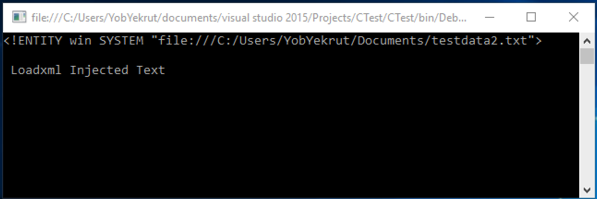
.Net 4.0+
In .Net 4.0, they made a change from using the ProhibitDtD property to the new DtdProcessing enumeration. There are now three (3) options:
- Prohibit (default) – Throws an exception if a DTD is identified.
- Ignore – Ignores any DTD specifications in the document, skipping over them and continues processing the document.
- Parse – Will parse any DTD specifications in the document. (Potentially Vulnerable)
Code that throws an exception when a DTD is processed: – By default, the DtdProcessing is set to Prohibit, blocking any external entities and creating safe code.
static void Reader()
{
string xml = "<?xml version=\"1.0\" ?><!DOCTYPE doc
[<!ENTITY win SYSTEM \"file:///C:/Users/user/Documents/testdata2.txt\">]
><doc>&win;</doc>";
XmlReader myReader = XmlReader.Create(new StringReader(xml));
while (myReader.Read())
{
Console.WriteLine(myReader.Value);
}
Console.ReadLine();
}
Exception when executed:
[Figure 3]
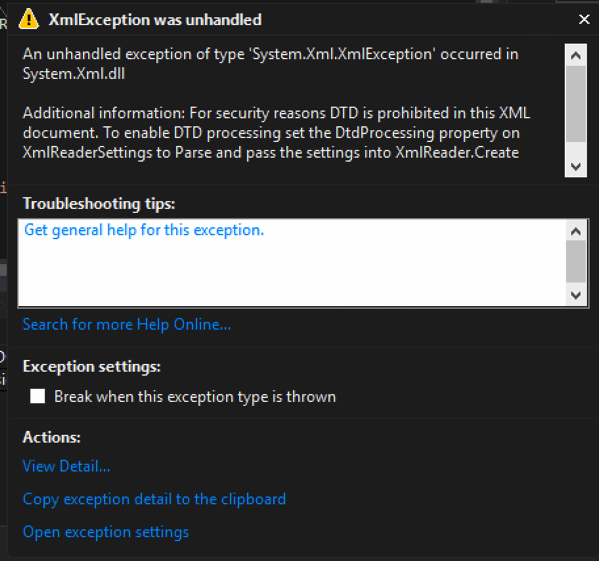
Code that ignores DTDs and continues processing: – Using the XmlReaderSettings object, setting DtdProcessing to Ignore will skip processing any entities. In this case, it threw an exception because there was a reference to the entirety that was skipped.
static void Reader()
{
string xml = "<?xml version=\"1.0\" ?><!DOCTYPE doc
[<!ENTITY win SYSTEM \"file:///C:/Users/user/Documents/testdata2.txt\">]
><doc>&win;</doc>";
XmlReaderSettings rs = new XmlReaderSettings();
rs.DtdProcessing = DtdProcessing.Ignore;
XmlReader myReader = XmlReader.Create(new StringReader(xml),rs);
while (myReader.Read())
{
Console.WriteLine(myReader.Value);
}
Console.ReadLine();
}
Output when executed ignoring the DTD (Exception due to trying to use the unprocessed entity):
[Figure 4]
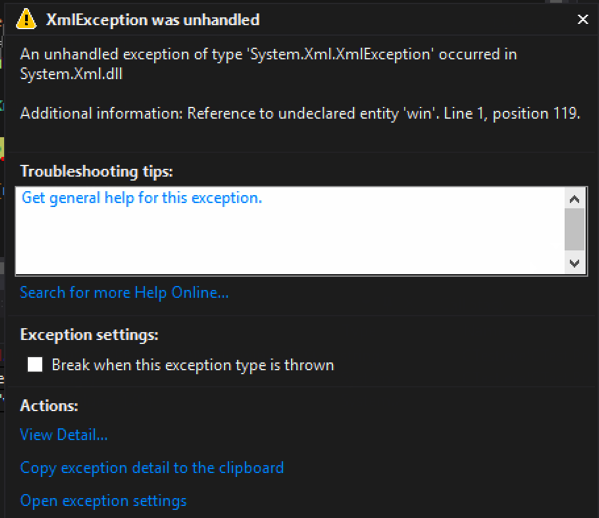
Code that allows a DTD to be processed: Using the XmlReaderSettings object, setting DtdProcessing to Parse will allow processing the entities. This potentially makes your code vulnerable.
static void Reader()
{
string xml = "<?xml version=\"1.0\" ?><!DOCTYPE doc
[<!ENTITY win SYSTEM \"file:///C:/Users/user/Documents/testdata2.txt\">]
><doc>&win;</doc>";
XmlReaderSettings rs = new XmlReaderSettings();
rs.DtdProcessing = DtdProcessing.Parse;
XmlReader myReader = XmlReader.Create(new StringReader(xml),rs);
while (myReader.Read())
{
Console.WriteLine(myReader.Value);
}
Console.ReadLine();
}
Output when executed showing injected text:
[Figure 5]
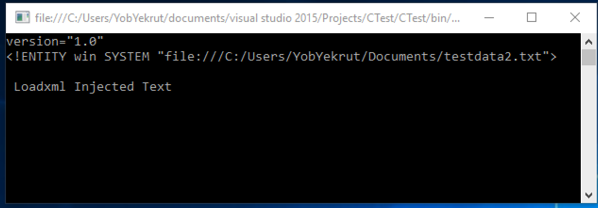
XmlTextReader
The XmlTextReader uses the same properties as the XmlReader object, however there is one big difference. The XmlTextReader defaults to parsing XML Entities so you need to explicitly tell it not too.
Prior to 4.0
The ProhibitDtd property is used to determine if a DTD will be parsed.
- True – throws an exception if a DTD is identified. (See Figure 1)
- False (Default) – Allows parsing the DTD. (Potentially Vulnerable)
Code that allows a Dtd to be processed: (Potentially Vulnerable) – By default, the XMLTextReader sets the ProhibitDtd property to False, allowing entities to be parsed and the code to potentially be vulnerable.
static void TextReader()
{
string xml = "<?xml version=\"1.0\" ?><!DOCTYPE doc
[<!ENTITY win SYSTEM \"file:///C:/Users/user/Documents/testdata2.txt\">]
><doc>&win;</doc>";
XmlTextReader myReader = new XmlTextReader(new StringReader(xml));
while (myReader.Read())
{
if (myReader.NodeType == XmlNodeType.Element)
{
Console.WriteLine(myReader.ReadElementContentAsString());
}
}
Console.ReadLine();
}
Code that blocks the Dtd from being parsed and throws an exception: – Setting the ProhibitDtd property to true (explicitly) will block Dtds from being processed making the code safe from XXE. Notice how the XmlTextReader has the ProhibitDtd property directly, it doesn’t have to use the XmlReaderSettings object.
static void TextReader()
{
string xml = "<?xml version=\"1.0\" ?><!DOCTYPE doc
[<!ENTITY win SYSTEM \"file:///C:/Users/user/Documents/testdata2.txt\">]
><doc>&win;</doc>";
XmlTextReader myReader = new XmlTextReader(new StringReader(xml));
myReader.ProhibitDtd = true;
while (myReader.Read())
{
if (myReader.NodeType == XmlNodeType.Element)
{
Console.WriteLine(myReader.ReadElementContentAsString());
}
}
Console.ReadLine();
}
4.0+
In .Net 4.0, they made a change from using the ProhibitDtD property to the new DtdProcessing enumeration. There are now three (3) options:
- Prohibit – Throws an exception if a DTD is identified.
- Ignore – Ignores any DTD specifications in the document, skipping over them and continues processing the document.
- Parse (Default) – Will parse any DTD specifications in the document. (Potentially Vulnerable)
Code that allows a DTD to be processed: (Vulnerable) – By default, the XMLTextReader sets the DtdProcessing to Parse, making the code potentially vulnerable to XXE.
static void TextReader()
{
string xml = "<?xml version=\"1.0\" ?><!DOCTYPE doc
[<!ENTITY win SYSTEM \"file:///C:/Users/user/Documents/testdata2.txt\">]
><doc>&win;</doc>";
XmlTextReader myReader = new XmlTextReader(new StringReader(xml));
while (myReader.Read())
{
if (myReader.NodeType == XmlNodeType.Element)
{
Console.WriteLine(myReader.ReadElementContentAsString());
}
}
Console.ReadLine();
}
Code that blocks the Dtd from being parsed: – To block entities from being parsed, you must explicitly set the DtdProcessing property to Prohibit or Ignore. Note that this is set directly on the XmlTextReader and not through the XmlReaderSettings object.
static void TextReader()
{
string xml = "<?xml version=\"1.0\" ?><!DOCTYPE doc
[<!ENTITY win SYSTEM \"file:///C:/Users/user/Documents/testdata2.txt\">]
><doc>&win;</doc>";
XmlTextReader myReader = new XmlTextReader(new StringReader(xml));
myReader.DtdProcessing = DtdProcessing.Prohibit;
while (myReader.Read())
{
if (myReader.NodeType == XmlNodeType.Element)
{
Console.WriteLine(myReader.ReadElementContentAsString());
}
}
Console.ReadLine();
}
Output when Dtd is prohibited:
[Figure 6]
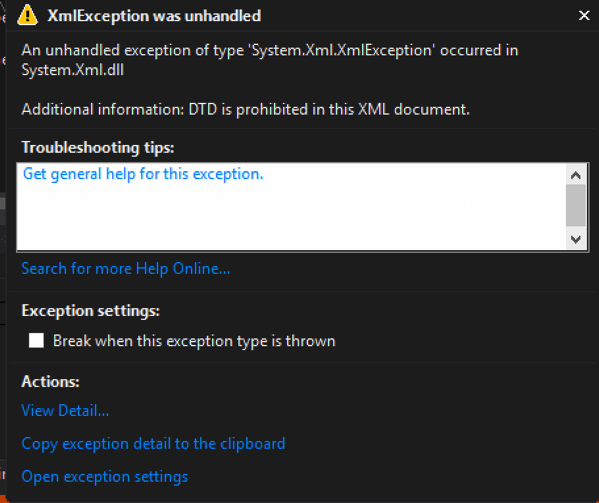
XMLDocument
For the XMLDocument, you need to change the default XMLResolver object to prohibit a Dtd from being parsed.
.Net 4.5 and Earlier
By default, the XMLDocument sets the URLResolver which will parse Dtds included in the XML document. To prohibit this, set the XmlResolver = null.
Code that does not set the XmlResolver properly (potentially vulnerable) – The default XMLResolver will parse entities, making the following code potentially vulnerable.
static void Load()
{
string fileName = @"C:\Users\user\Documents\test.xml";
XmlDocument xmlDoc = new XmlDocument();
xmlDoc.Load(fileName);
Console.WriteLine(xmlDoc.InnerText);
Console.ReadLine();
}
Code that does set the XmlResolver to null, blocking any Dtds from executing: – To block entities from being parsed, you must explicitly set the XmlResolver to null. This example uses LoadXml instead of Load, but they both work the same in this case.
static void LoadXML()
{
string xml = "<?xml version=\"1.0\" ?><!DOCTYPE doc
[<!ENTITY win SYSTEM \"file:///C:/Users/user/Documents/testdata2.txt\">]
><doc>&win;</doc>";
XmlDocument xmlDoc = new XmlDocument();
xmlDoc.XmlResolver = null;
xmlDoc.LoadXml(xml);
Console.WriteLine(xmlDoc.InnerText);
Console.ReadLine();
}
.Net 4.6
It appears that in .Net 4.6, the XMLResolver is defaulted to Null, making the XmlDocument safe. However, you can still set the XmlResolver in a similar way as prior to 4.6 (see previous code snippet).



